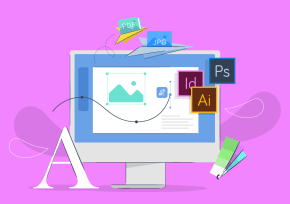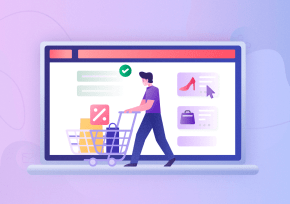Is your website feeling sluggish? Is your website’s slow loading speed causing you to miss out on valuable visitors? It’s time to take action and supercharge your website’s speed. In this guide, we’ll dive into 10 powerful speed optimization methods that can transform your website’s performance from slow to swift. Bid farewell to frustrated users and say hello to enhanced user experience, better engagement, and improved search engine rankings!
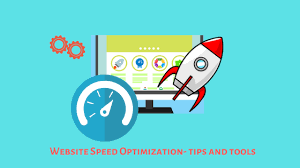
Hello, Speed!
In today’s digital age, speed rules. Online users have little patience for websites that take ages to load. Slow-loading websites not only annoy visitors but also hurt conversion rates and search engine rankings. The good news? There are various optimization techniques that can turn your website’s loading times from snail-paced to lightning-quick.
The Need for Speed Optimization
Website speed optimization is crucial for user experience and engagement. Research reveals that even a few seconds’ delay can lead to a substantial drop in page views and conversions. Plus, search engines like Google consider page speed when ranking websites, making it vital for SEO. A zippy website not only pleases visitors but also impresses search engines, giving you a competitive edge.
Picture Perfect: Optimize Your Images
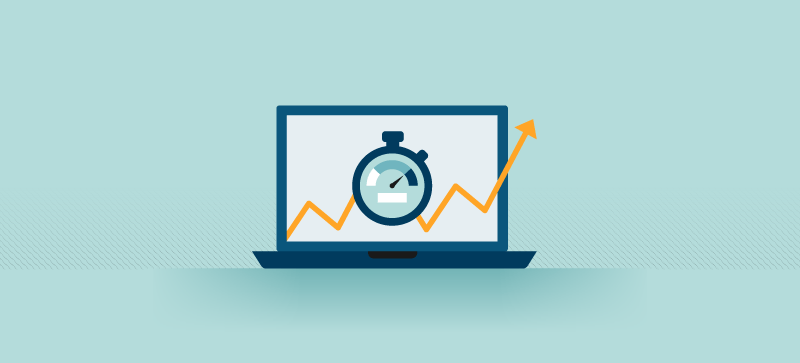
Large images can slow down your website. By speed optimizing images, you can greatly cut down loading times. Resize images to the right dimensions and use efficient formats like JPEG and PNG. Modern formats like WebP can also help, boosting loading speed for supported browsers.
Cut Down on Requests
Every element on your site, be it an image, script, or style, needs an HTTP request to load. More requests mean slower loading. To tackle this, simplify your design and reduce page elements. Merge multiple CSS and JavaScript files to minimize the requests needed to display your site.
Cache in, Cache Out
Browser caching benefits returning visitors by storing static resources locally. Set up caching headers to make browsers store your content for a set time. This means returning visitors get a speed optimization, as their browsers don’t need to fetch resources from the server each time.
Resource Slimming: Compressing Your Content
Compression reduces file sizes, resulting in faster loading. GZIP compression, supported by most browsers, trims data transfer time and improves loading speed. Compressing resources is a great way to enhance speed optimization without sacrificing quality.
Upgrade Your Hosting Experience
Your hosting service quality affects your website’s speed. Shared hosting can lead to slower performance due to resource sharing. Consider upgrading to a dedicated or VPS hosting plan to ensure your website has the resources to run quickly, even during traffic spikes.
Zip It Up: GZIP Compression
GZIP compression involves compressing your files before sending them to the user’s browser. This reduces data transfer time and boosts overall loading speed. Most modern hosts support GZIP compression, and enabling it is usually a simple configuration change.
Top Priority: Content Above the Fold
“Above-the-fold” content is what users see without scrolling. Prioritize loading this content first, creating a perception of faster loading, even if some lower-down resources take a bit longer.
Redirects: Less is More
While redirects are needed, too many can slow your site. Each redirect triggers an extra HTTP request, increasing loading time. Regularly check for unnecessary redirects and replace them with direct links when possible.
Trim the Code: Minify CSS and JavaScript
Large CSS and JavaScript files can lead to longer loading times. Minify these files by removing unnecessary characters, whitespace, and comments. Also, consider asynchronous loading for JavaScript to prevent it from blocking other elements.
Light and Fast: Choosing a Sleek Theme

Your website’s theme can impact loading speed. Opt for a lightweight, and speed optimization theme, well-coded theme that emphasizes performance. Themes with excessive features and complex designs can slow down your site, while lightweight themes ensure a smooth user experience.
Lazy Loading, Swift Loading
Lazy loading defers non-essential resource loading until they’re about to be visible. This speed optimization up the initial load time and lets users interact with visible content while the rest loads in the background.
Wrapping Up
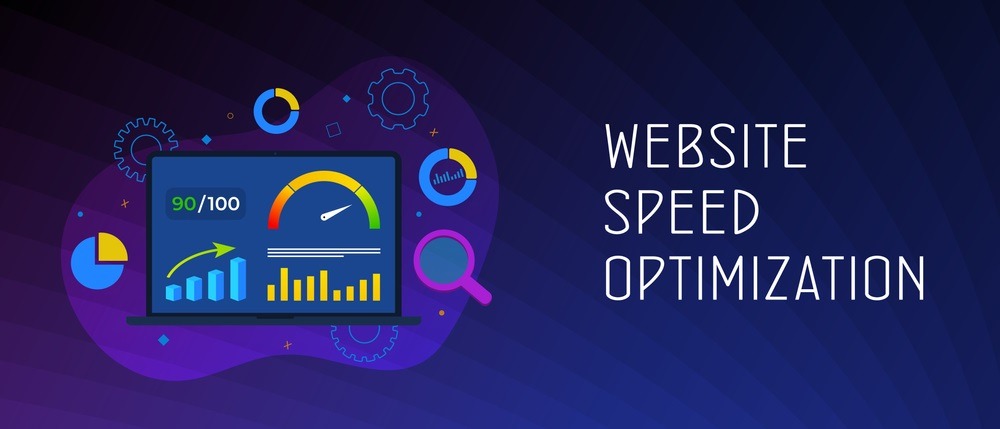
A sluggish website can harm your online presence. By applying these 10 speed optimization tactics, you can inject new life into your site’s performance. From image optimization to hosting upgrades, and speed optimization, each step contributes to a faster, more efficient user experience. Remember, speed isn’t a luxury—it’s a necessity in today’s digital world.
Got Questions? We’ve Got Answers!
- What’s browser caching, and how does it boost speed? Browser caching stores resources locally, reducing the need to fetch them from the server on subsequent visits.
- Is GZIP compression compatible with all browsers? Yes, GZIP compression is supported by most modern browsers.
- How can I assess my site’s current speed performance? Tools like Google Page Speed Insights and GTmetrix analyze speed and offer improvement tips.
- Can I use lazy loading for all content types? Lazy loading is ideal for large media files like images and videos, but may not suit all content.
- Are there downsides to minifying CSS and JavaScript files? Minification improves speed, but can make code less readable. Always take a backup of the original files to recreate it again.