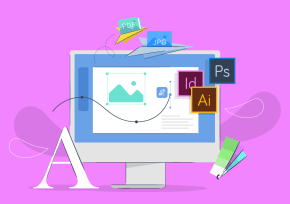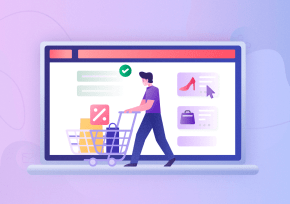Are you looking to enhance your graphic design for social media presence and capture the attention of your audience? Graphic design can be a powerful tool to create eye-catching and engaging social media posts. In this guide, we’ll walk you through the essential steps of using graphic design to make your social media posts stand out and leave a lasting impact.
Introduction
In a world saturated with content, standing out on social media can be challenging. Visual content, particularly well-designed graphics, can make a significant difference in capturing the attention of your target audience. Whether you’re a business owner, a content creator, or an individual looking to express yourself, understanding the basics of graphic design can greatly enhance your social media game.
Understanding the Importance of Visual Content

Humans are inherently drawn to visuals. Visual content is processed faster by our brains compared to text, making it a powerful tool for communication. Well-designed graphics can convey complex ideas in a simplified manner, making your message more accessible and memorable.
Choosing the Right Graphic Design Tools
Before you dive into graphic design, it’s important to choose the right tools for the job. There are numerous design software options available, ranging from beginner-friendly to professional-grade. Some popular choices include Adobe Photoshop, Canva, and Figma. Select a tool that aligns with your skill level and design needs.
Graphic Design for Social Media
Creating eye-catching and effective graphics for social media platforms requires a combination of design skills, understanding your audience, and tailoring your content to each platform’s specifications.
Designing Engaging Images
Selecting the Right Color Palette
Colors evoke emotions and can convey the tone of your message. Choose a color palette that resonates with your brand or message. Consider the psychology of colors and their impact on the viewer’s perception.
Incorporating Typography Effectively
Typography plays a crucial role in graphic design for social media. Experiment with font sizes, styles, and placements to create hierarchy and visual interest.
Using High-Quality Images and Icons
Blurry or pixelated images can harm the professionalism of your posts. Opt for high-resolution images that are relevant to your content. Icons and illustrations can also enhance your design, making it more engaging.
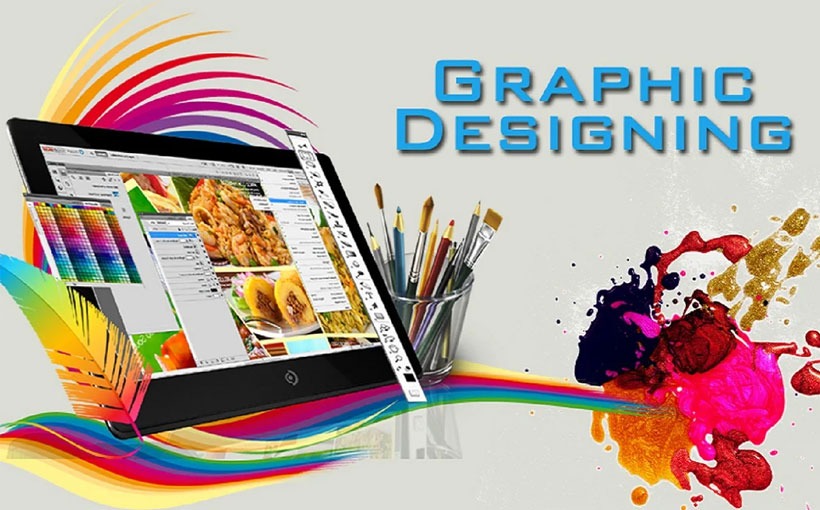
Crafting Infographics for Complex Information
Infographics are an excellent way to present intricate information in a visually appealing format. Break down complex data into bite-sized chunks, use icons and visuals to represent concepts, and maintain a logical flow.
Designing for Different graphic design for Social Media Platforms
Each social media platform has its own guidelines for image dimensions. It’s essential to create designs that fit these dimensions to ensure your content appears as intended. Additionally, tailor your designs to the unique aesthetics of each platform.
Animating Your Content with GIFs
Adding GIFs to your graphic design for social media posts can bring them to life and capture attention. GIFs are a great way to showcase products, illustrate processes, or simply add a touch of humor to your content.
Creating Branded Templates
Consistency is key in building brand recognition. Design branded templates with consistent colors, fonts, and styles. These templates can be reused for different posts, giving your content a cohesive look.
Maintaining Consistency Across Posts
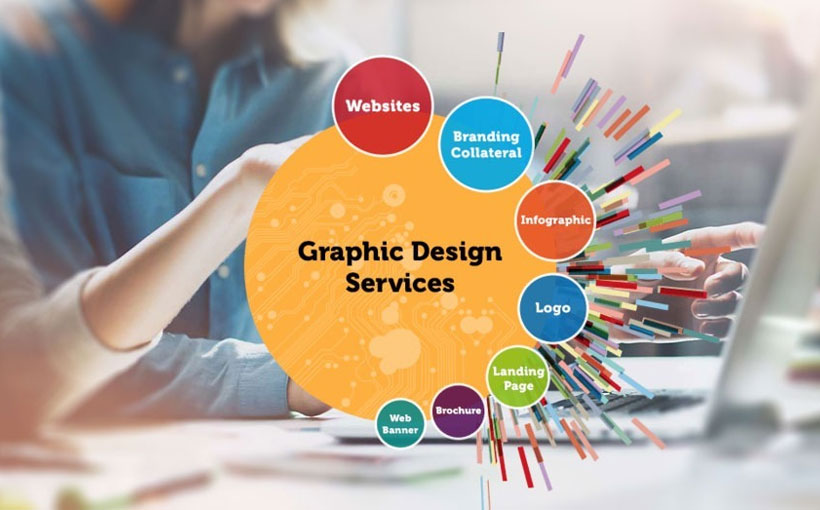
Whether you’re posting daily or weekly, maintaining consistency in your design style helps create a sense of familiarity among your audience. This consistency reinforces your brand identity and encourages followers to engage with your content.
Optimizing for Mobile Users
A considerable number of individuals using graphic design for social media access these platforms through their mobile devices. It’s crucial to guarantee that your designs maintain their responsiveness and visual appeal even on smaller screens. Keep text concise, and use images that remain clear and compelling even on mobile devices.
A/B Testing Your Designs
Not all designs will yield the same results. Conduct A/B tests by creating variations of your graphics and measuring their performance. This data-driven approach helps you refine your designs for maximum impact.
Measuring the Success of Your Designs
Analytics provide valuable insights into the performance of your graphic design for social media posts. Monitor metrics such as engagement, clicks, and shares to understand what resonates with your audience. Use this information to adapt and improve your designs over time.
Staying Updated with Design Trends

The world of graphic design for social media is constantly evolving. Stay updated with current design trends to keep your content fresh and appealing. However, ensure that these trends align with your brand’s identity and message.
Legal and Ethical Considerations in Graphic Design
Respect copyright and intellectual property rights when using images and graphics in your designs. Additionally, be mindful of the messages your designs convey to avoid causing offense or misunderstanding.
Conclusion
Integrating graphic design into your social media strategy can significantly enhance your online presence. By following the principles outlined in this guide, you can create visually compelling content that resonates with your audience and drives meaningful engagement.
FAQs (Frequently Asked Questions)
- Do I need to be a professional designer to use graphic design for social media?
No, there are many user-friendly tools available that cater to beginners as well. - Can I use images I find online for my social media posts?
It’s important to use images that you have the right to use. Consider using stock photos or creating your own visuals. - How often should I update my graphic design for social media templates?
Regular updates keep your content from becoming stale. Aim for a refresh every few months. - What’s the ideal length for a GIF in a social media post?
Keep GIFs short and impactful, ideally under 10 seconds to maintain viewer interest. - Should I focus on design trends or create a unique style?
Balance is key. Incorporate trends that align with your brand while infusing your unique creative touch.